You may have heard about “mechanical switches” for keyboards, but find yourself at the frustrating end of technological jargon. Mechanical keyboard switches can enhance your gaming performance. A few years back, the “gaming keyboard” consisted of a plain old membrane keyboard with a few fancy lights on it. Today, all the electronic keyboards are in rage. Gamers have come to admire the flexibility, reliability, and functionality that only mechanical switches can bring. In this post, we will cover what mechanical switches are and then focus on one of the types.
What are mechanical switches?
A keyboard may be described as mechanical if it uses mechanical switches for each key.
First of all, let’s imagine a daily alternative to mechanical switches. Typical, affordable, everyday computer keyboards also use rubber dome switches. As the name implies, they built with a sheet of rubber domes above the electrical switches. Push the key down, the dome collapses, causing the key to switch. Raise your finger a bit, the rubber dome snaps back into place, and the key is no longer pressed. Rubber dome switches are standard because they’re so cheap compared to manufacturers. However, they are not the only way to solve the keypress authentication problem.
The mechanical switches provide a degree of tactility not available with rubber dome keyboards. Mechanical keyboards are experiencing a revolution which, although it has been going on for a couple of years, has started to achieve more mainstream popularity since the gaming world has adopted it.
The Component of mechanical switches.
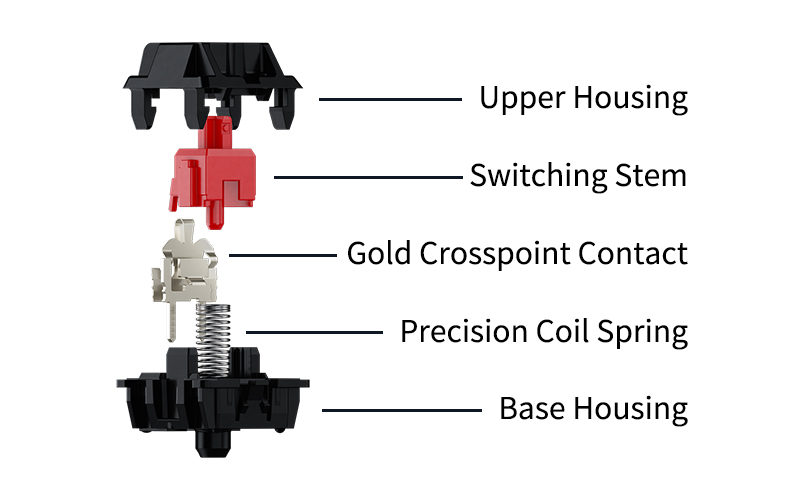
- Keycap: Keycap is not part of the mechanical switch but is partly responsible for the noise produced when the key is bottomed out.
- Upper Housing: This section covers and directs the stem. It’s also the part that hits the keycap as you click the key.
- Switching Stem: The shape of the stem depends between the actuation and the distance of the turn. It produces a keystroke feel and decides the form of the turn.
- Gold Crosspoint Contact: This is the tiny bit of metal or gold where energy flows. When you click the key, the touch mechanism reaches the PCB and shuts the transfer circuit, allowing the keypress.
- Precision Coil Spring: The resistance of the spring coil defines the amount of pressure required to actuate the key. It also directs the turn back to its original location.
- Base Housing: This is where the top housing is mounted. It is the piece that connects and clips to your PCB.
What are the types of Mechanical Switches?
The three major types of Cherry switches are linear, tactile, non-click, and tactile. Let us take a closer look at them below:
Linear Switches.
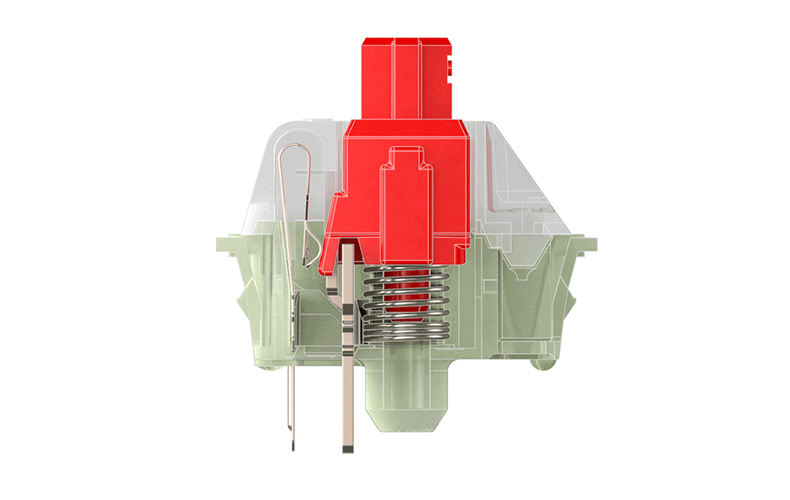
Linear Cherry MX mechanical switches are the ‘softest’ switches you can pick through. That’s they’re going to glide straight down and feel seamless when you press them. There’s no intermediate bump half a mile down the turn, hence why they’re called ‘linear’ (think straight down).
Tactile switches.
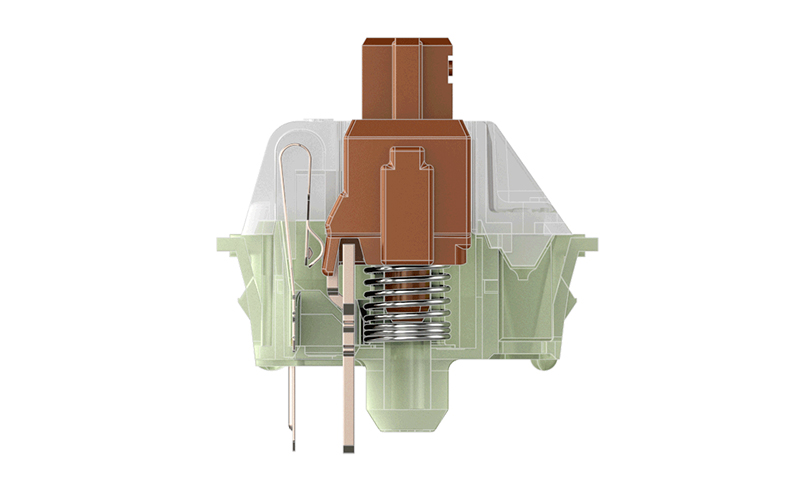
Tactile switches give tactile feedback, with a noticeable spike in the middle of the trip to let you know that the main press has been registered. They’re perfect for typing because you get a subtle hint of a keypress without having to lower the keys.
Clicky switches.
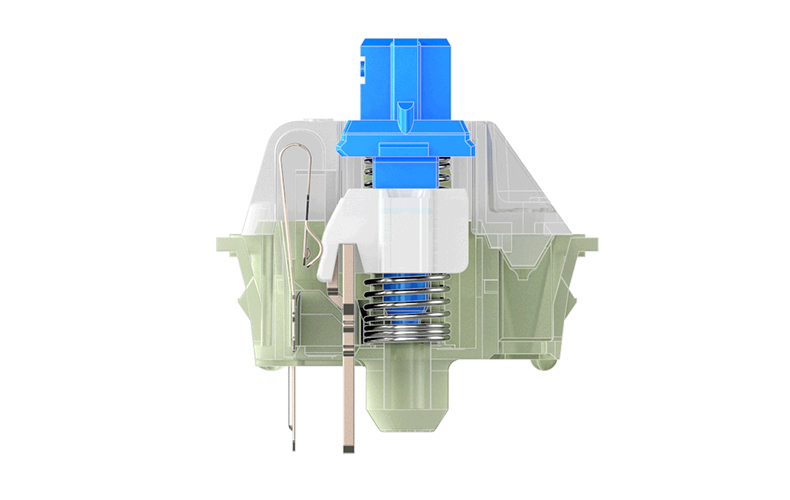
Clicky switches operate JUST LIKE tactile switches. However, when the key is activated, they give a distinct “click” sound. They’re perfect for those who want a simple keypress indicator and those who enjoy the “clicky” sound.
Popular mechanical keyboard switches brand.
Although there are four widely used mechanical switch brands on the market: Cherry MX, Kailh/Kaihua, Gateron, and Outemu. But In this post, we’re only going to focus on Cherry Mx, its variants, and other things you should know regarding it.
Cherry Mx Mechanical Switches.
Cherry Corporation first launched the Cherry MX switches, a company better known for its keyboards, back in 1983. These switches have been patented secured for years. Still, the patent has recently expired, and keyboard makers have been moving to more inexpensive Chinese alternatives or creating their custom switches. Many of today’s mechanical switches are very similar to the Cherry MX line. They often use similar colors to allow customers to make more knowledgeable choices by using Cherry MX-sporting peripherals.
Hence, Cherry MX switches are indeed the benchmark for mechanic keyboards. Even If a manufacturing company doesn’t use real Cherry switches, you can bet that the company would do its best to replicate them. There is no magic reason that makes Cherry so convenient and responsive—just old sound German engineering and versatility.
Type of Cherry Mx switches.
Cherry Mx switch comes in several colours, but below are the primary ones you’ll see:
1.Cherry MX Red switches.
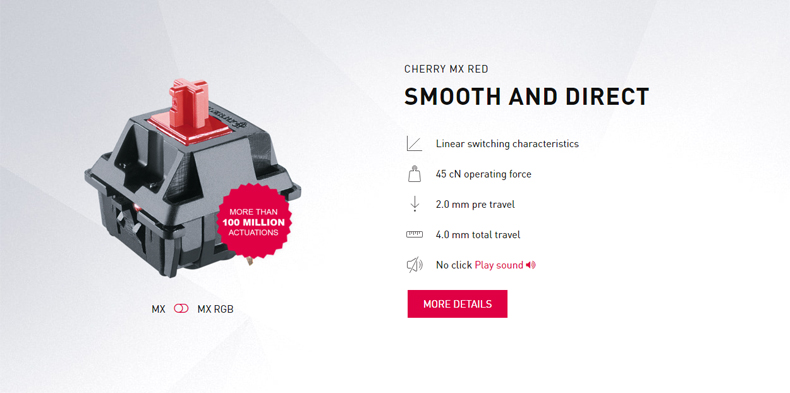
Cherry MX red switches are some of the most commonly used switches out there and with good cause. These linear switches require 45 grams of force to operate. The light touch gives them a decent choice for gaming and typing. The keys are also really quiet, specifically the MX Red Silent version, which renders them perfect for an office or crowded homes.
2.Cherry MX Black switches.
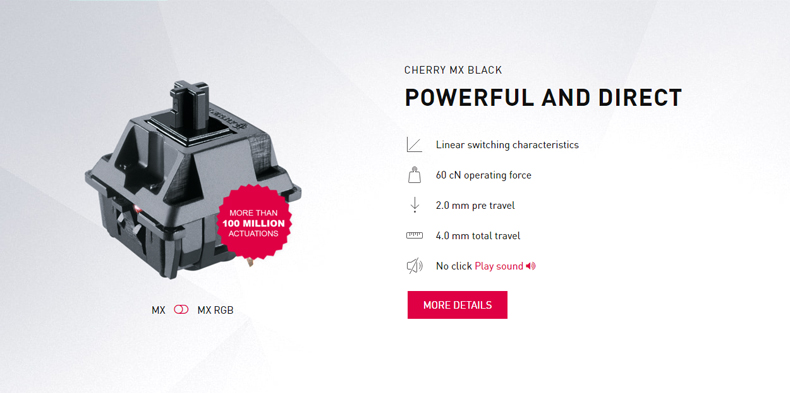
They are linear switches that are somewhat similar to Reds, except that they need 60 g of force to work. They sound a bit more resistant than the Reds and are also accessible in a Silent form.
3.Cherry MX Brown switches.
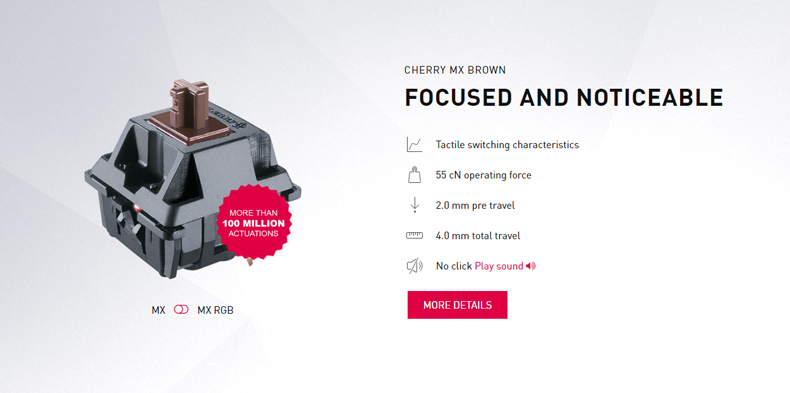
Cherry MX brown switches are also known to be among the most common gaming keyboard switches. Browns are tactile switches that need 45 g of force to be triggered. They don’t make many sounds, and they’re going to spring up soon after working.
4.Cherry MX Blue switches.
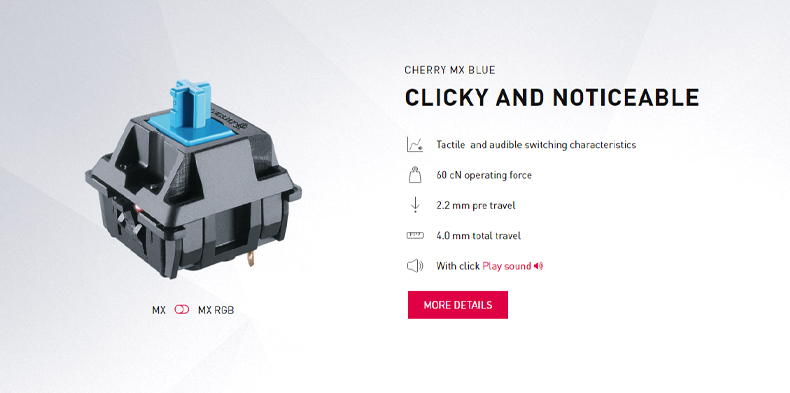
Cherry MX Blue switches are the type in which any time you depress them, they trigger audible scratching sounds like old typewriters. Some people find the noise rewarding; others find it insufferable. You’re not going to know until you try. The Cherry MX Blues needs 50 g of actuation power.
5.Cherry MX Speed Silver switches.
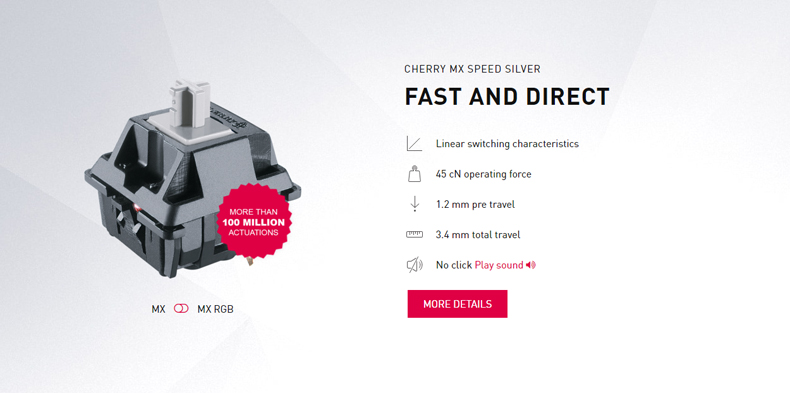
These switches are designed with gamers in mind. Like Reds, Cherry MX Speeds are linear switches that require an actuation force of 45 g. Unlike most Reds, however, they travel only 1.2 mm instead of the standard 2 mm. It conceivably lets players pound keys swiftly in genres like MOBA (League of Legends, Dota 2) and MMO (World of Warcraft, Star Wars: The Old Republic), where skills are consistently engaging.
There are many other types of Cherry keys out there, such as the extra-click Greens and the resistant Clears, but these variants are not as prevalent as those mentioned above.
Conclusion.
The type of switch you want relies on whether you want a linear or tactile experience and whether you prefer soft or noisy keys. Realizing these two factors will decrease your potential keyboard decisions from dozens to a handful.
Consider purchasing a keyboard with Cherry MX switches if possible. The gap between Cherry and the trying to compete for switches is not as large as it was a few years ago, but there is a reason why Cherry is still the best-known brand on the market.
Mechanical keyboards are pricey, and if you insist on getting the newest gadgets, you can always save a few (dozen) bucks by purchasing a recently updated model. Since gaming companies appear to refresh their keyboard lineups every two years or so, you could get some decent deals on peripherals that have all sorts of switches if you’re willing to ignore features like RGB lighting and fancy software.







