Keyboards come in different sizes. Each keyboard size or layout has its particular advantages and disadvantages. You need to be familiar with the various form factors before you make your decision.
This article will help you make the right choice. Let us take a look at the different keyboard form factors.
The full-size keyboard.

The full or the 100% keyboard is the largest keyboard you can get. A full-sized keyboard has 104 – 108 keys, depending on the manufacturer. It is the full package, and it comes with all the keys you can expect on a keyboard.
You get the cherished Numpad, the function keys, and other dedicated keys. What makes this keyboard stand out from the rest is its sheer size and versatility.
As expected of a keyboard with this size, the keys are well spaced. This will prevent your fingers from cramping up. The full keyboard makes customizing and changing the keycaps easy.
The Numpad is usually located on the right, with a few manufacturers locating theirs on the left. The presence of the Numpad makes it easier to perform some tasks.
Having quick access to numbers and mathematical symbols will also make you faster when you do calculations. For instance, an accountant or someone who works with numbers will find the Numpad to be indispensable.
The keyboard allows manufacturers to fit more functions on it. One of these functions is media control. With extra buttons to spare, you can control volume and playback. This feature can be useful for those who enjoy and media content on their computers.
The full-sized keyboard comes with macro keys that you can program to serve other functions.
The wealth of options means that this keyboard is also an excellent choice for gamers and computer programmers.
This keyboard will take up more space on your desk but leave less room for you to use your mouse.
Some users may find the full-sized keyboard to be too bulky and heavy to carry around. However, the weight and sturdiness of the full keyboard make it perfect for a desk keyboard. You can be sure that the keyboard won’t move around as freely as other more compact keyboards. It will also rest well on your laps.
These keyboards use more switches and materials, and this increases the cost.
1800 compact keyboard.
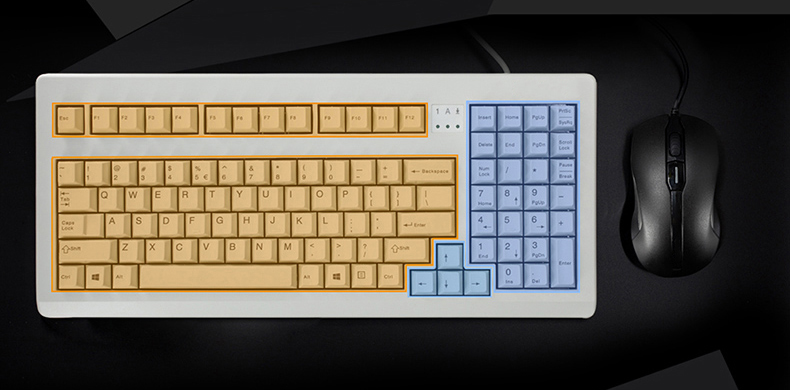
The 1800 compact keyboard offers both functionality and portability. Like the full keyboard, it has all the keys.
The only difference between this and the full keyboard is its size. The 1800 compact keyboard is smaller.
To much surprise, this keyboard size is not popular. It is lost between the full-sized and compact keyboard form factor. The arrow keys are placed below the enter key to create more room on the keyboard.
The 1800 compact keyboard reduces the distance your hand will travel and leaves more room for you to use your mouse.
If you need a Numpad with a keyboard, but you want something small, the 1800 compact is the smallest keyboard with a Numpad. The other option would be to buy a separate Numpad with a smaller keyboard.
It is lighter than the full keyboard, and it is easier to carry around, which gives it a better appeal than the full-sized keyboards. Thanks to its robustness, you can expect it to be well-grounded on a desk.
The 1800 compact keyboard is closely-priced to the full-sized keyboard. This may be because these keyboards are harder to find than 100% keyboards. Nonetheless, it is an excellent alternative to a full keyboard. If you need a more compact keyboard with a number pad, the 96% keyboard is the only option you have got.
Gamers, programmers, and professionals would love this keyboard. There is more space for the mouse, and it allows for the same level of functionality as the full-sized keyboard.
Tenkeyless keyboard.

The tenkeyless or the TKL keyboard is the second most common keyboard you will find. They are also referred to like 87% or 80 % of the keyboard, with 80% being a more compact tenkeyless keyboard.
As the name of the keyboard suggests, it doesn’t contain a Numpad. It is the perfect choice for users who love a more compact keyboard as it offers the most options of keys.
It has the function keys, arrow keys, and all the modifiers. What makes the tenkeyless keyboard great is its size and portability. It is quite comfortable to use, and it is not too bulky. It has the same level of functionality as the other keyboards.
The size reduction gives a more ergonomic keyboard. It also makes it more convenient to use the keyboard and the mouse. This makes it superb for gaming and professional work.
Tenkeyless keyboards are cheaper than their bigger counterparts. They have fewer switches and are made with fewer materials, but this doesn’t mean they aren’t as durable as other larger keyboards.
You also get a ton of options with this keyboard size. You can choose between different layouts and profiles.
75% and 70% of keyboards are quite similar to the tenkeyless keyboards, and they fit in this category. They also lack the Numpad. The keys on this keyboard are closely packed together. This can make replacing a keycap a little bit harder.
These keyboards have less room than the 100% or 110% keyboards, but they get the job done.
65% keyboard.

The 65% keyboard offers all the necessary keys but in a more compact form. As expected, this minimalistic keyboard has shed more keys than the tenkeyless keyboard. Like the tenkeyless keyboard, this keyboard has arrow keys.
You should not expect to find the function row and a Numpad. Another close relative to the 65% keyboard is the 60% keyboard, but it lacks the arrow keys.
These keyboards are super portable, and they won’t take much space at all. This makes it very ergonomic to use. You should know that a more ergonomic keyboard can reduce repetitive strain syndrome.
The keys are more comfortable to reach, and there is no need for you to awkwardly angle your keyboard while gaming.
It reduces the distance your hand travels while working with the keyboard and the mouse. This keyboard is excellent for people who spend hours working or gaming with their keyboards.
Another great feature of the 65% keyboard is that it is lighter than other options except for the 40% keyboard. Having a 65% keyboard with rubber feet will make it more robust and stable.
As the function row is missing, you can access the functions by combining other keys with the function key. For instance, to access the f1 key, you would have to combine Fn + 1.
To use the arrow keys on a 60% keyboard, you must combine the function and WSAD or the JKIL keys. These combinations may vary depending on the manufacturer and the primary function of the keyboard. It may take some time getting used to the 60% keyboard, especially if you are coming from a full-sized or TKL keyboard.
Other sizes and form factors.
The Number pad.

The number pad itself is not a keyboard, but it can be a useful addition to those who have smaller keyboards. This ten-key keyboard can have up to 21 keys and contains numbers and other keys such as tab and backspace, and escape.
It may be more beneficial to have a number pad and a smaller keyboard than having a full-sized keyboard.
Its portability means you can place this Numpad anywhere. You can put it on the left of your keyboard to make more room for your mouse and vice versa. You only need to use it when you have to input some numbers or do calculations.
If you want more keys, but you want to be more economical with space, you should buy a Numpad.
Binary keyboard.
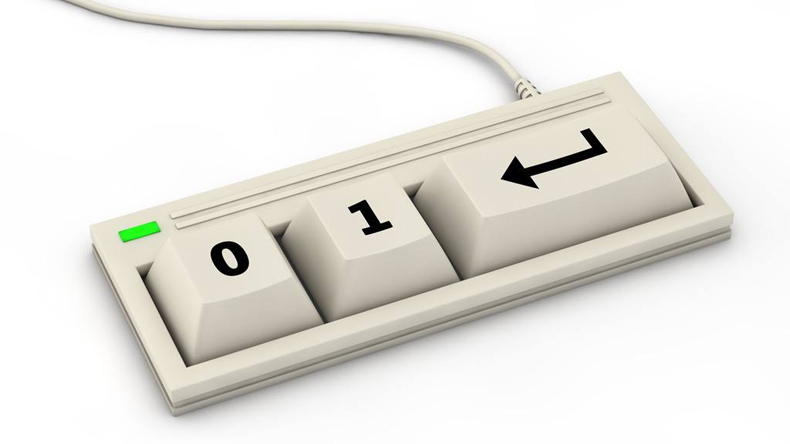
The binary keyboard is a novel invention that uses binary code to input keys. The keyboard has only three keys for one, zero, and enter. To register, you have to press the binary code representing the ASCII or the Unicode character and press enter.
Ergonomic keyboards.
Ergonomic keyboards are designed to make typing and usage more friendly to minimize muscle strain and other musculoskeletal problems such as wrist strain.
These keyboards can reduce the effects caused by carpal tunnel syndrome and tenosynovitis. Ergonomic keyboards have different shapes and layouts to accommodate for various conditions and preference.
Because these keyboards primarily reduce strain, they encourage longer working hours and may increase productivity. These keyboards also come in different sizes.
- Split keyboards:

The most common type of ergonomic keyboard is the split keyboard. These keyboards are usually split down the middle, sometimes forming two halves with a v shape. The keys are sometimes divided into three groups.
There are also split keyboards that can be adjusted to make typing easier on your wrist and shoulders. These keyboards are called adjustable split keyboards. Some manufacturers make separate halves to allow for a broader range of freedom.
- Handheld keyboards:

Handheld keyboards are more fanciful in their appearance than the remaining ergonomic keyboards. These keyboards also double game controllers. These keyboards can be used while moving around, and they were designed to be more comfortable than traditional keyboards. Some handheld keyboards have a trackball that can be used as a mouse.
- Contoured keyboards:

Contoured keyboards are designed for the hands to rest in a more natural position while typing. These keyboards are raised along the surface to achieve this level of ease and comfort. The keys are located in two depressions set at shoulder width. The contoured keyboard makes hard-to-reach keys like the function keys more comfortable to press. This design also minimizes wrist movement.
Left-handed ergonomic keyboards:

Some of these are full-sized keyboards with the Numpad to the left. This is usually sought after by left-handed individuals. This layout brings the mouse closer and makes work easier.
The left-handed ergonomic keyboard can also prove very helpful for those who have pain in the right shoulder.
Other things to consider before you buy your mechanical keyboard.
Apart from a keyboard size, there are a few things to consider before you finally buy your primary input device. They include the following factors.
- Price.
As you already know, keyboards come with different sizes and layouts, and because of this, the price will vary. Your budget may be the only thing that can stop you from getting the right sized keyboard. Luckily, some manufacturers make high-quality keyboards that will sit well with your budget.
- Hand size.
Your hands make all the contact with the keyboard, and they play a huge role in how much you would enjoy your keyboard. If your hands and fingers are bigger than the average, then you should go for a large keyboard that will accommodate them. It can affect your wrists and make your fingers cramp easily.
Your hand strength may also dictate the type of switch to accompany your keyboards. People with considerable strength can accidentally press keys multiple times and should opt for tactile or clicky keyboards.
- Keycap materials.
Keycap material varies across different manufactures. The common materials used in keycaps are PBT, ABS, and POM.
ABS keycaps are soft, and they are found on many computers and laptops. They aren’t as durable as other keycaps materials, and they tend to develop a shine after a while. White ABS keycaps also tend to yellow over time.
PBT keycaps are stronger and more durable than ABS keycaps. PBT keycaps are more resistant to chemicals and degradation than ABS keycaps.
PBT keycaps are made with a complex moulding process, and it has a higher melting point than ABS. They are also more expensive, but they are worth the price. They do not yellow or develop key shine like ABS keycaps.
POM keycaps, just like PBT keycaps, are robust and durable. The surface of the POM keycaps has less friction. The keycaps can be described as slippery. They also do not yellow or develop key shine. The pom of cost keycaps is higher than the other keycaps.
Other keycap materials include PVC, rubber, wood, and metal.
- Work and lifestyle.
You should not just focus on size when you want to get a new mechanical keyboard.
Your work life and hobbies should be put into consideration to get the best keyboard. It is not surprising that having a suitable keyboard for work can boost your productivity and reduce stress.
A full-sized keyboard may not be needed if you type most of the time. For this, you may require a smaller keyboard with appropriate switches. If your program or love to game, you should get a keyboard that will fit your lifestyle.
- Compatibility.
Before you purchase a new keyboard, you have to be sure it is compatible with your computer. Some keyboards require that you install a compatible software before you can access some keys and functions. You should check for this before you make a purchase.
- It is wired or wireless.
Most keyboards are wired, wireless, or a mix of both. Wireless keyboards have their advantages over wired keyboards. There is no wire to make a mess like wired keyboards, and they can be moved easily. Wireless keyboards are sometimes not as responsive as wired keyboards. This may lead to lags while gaming or doing other tasks that require response times.
- Switch type.
Apart from the keyboard’s size and layout, the switch will affect your keyboard’s overall experience and life. Mechanical and membrane keyboards have different switches in them. Membrane keyboards have a ‘softer’ typing feels.
Mechanical keyboards offer the best feels while typing. The switch primarily determines the typing feel on your keyboard. The quality of the switch should also matter a great deal to you.
Although traditional mechanical switches last long, they do not last nearly as long as Electrostatic Capacitive mechanical switches. These switches use electrostatic capacitance to actuate keys, and they do not suffer from the same problems as traditional switches.
This makes them more durable and faster than most mechanical switches in the market. There are also better to maintain.
The switch type and the keyboard size should always be considered when making the right choice.
Mechanical switches can be broadly classed into three, clicky, tactile, and smooth switches.
Smooth switches provide uniform resistance when you press down on them. They allow quicker keypresses than other switches. This makes them in high demand in the gaming world. They are also suitable for typing and reducing stress to the fingers.
Tactile switches provide confirmatory feedback while typing. It gives a bumpy along the travel distance to let you know when you have registered a key. This can improve speed and typing experience.
Clicky switches, like tactile switches, provide feedback. They give a click or clack sound when a key has been registered. This is also good for typing. You should be aware that clicky switches produce a significant amount of noise.
Conclusion.
Keyboard size and layouts are essential factors to consider when getting a keyboard. Different form factors have pros and cons, which will help you make the right choice. However, having the right-sized keyboard won’t guarantee the best experience.
What you need is an excellent keyboard that ticks all the boxes. For this, you will have to consider other factors such as the switch type, price, materials, and others.
Varmilo is a peripherals brand owned by Shenzhen Zhihaihe Technology Co., Ltd. Varmilo creates top-notch keyboards in different sizes. You have a wide range of options from the 110% keyboard down to the Number pad.
These keyboards are made with high-quality material with an industry-leading production process. Choose from their new line of Beijing theme Opera EC keyboards to add more beauty and style to your workspace.
It would be worth every penny.








