The keyboard is the primary input device on our laptops and desktops. We use it to type, game, and program. What if you could have a much better experience in typing, gaming, and programming? It is not really a question though, we are sure of it. Stick with us as we go into the world of a mechanical keyboard.
This article is a comprehensive piece on mechanical keyboard. Let us begin.
A brief look into the keyboard.

The keyboard is an input device with its circuitry and processor. Beneath the physical keys on a keyboard is the key matrix. Current flows through this key matrix and it helps the processor identify which key has been pressed. The matrix contains a grid of circuits running under the keys. The circuit within each key is an open circuit.
Each key has a switch that closes the circuit underneath it. Pressing on a key presses this switch which closes the circuit. And the processor then uses the location of the closed circuit and interprets the action with the character map. The character map lets the keyboard interpret a combination of keys that involve the shift, function, and control keys. This is how a key is registered on keyboards, except capacitative keyboards.
The mechanical keyboard.

We have gone through how a keyboard works. Now let us take a look at what makes the mechanical keyboard special and different from its other counterpart. Under the keys on a mechanical keyboard are mechanical switches. These switches provide an unmistakable feel to them. We will delve deeper into the mechanical keyboard in this article.
Before we go on, there are some terms you need to know. Knowing these terms will make it easier for you to understand what we will discuss in this article.
- Typing feels – A combination of factors that add to the overall feel of a keyboard.
- Keycaps -Plastic coverings placed over a keyboard. They also indicate the value(s) of a key.
- Key rollover – The ability for a keyboard to register multiple keys at once.
- Actuation force – The force required to reach the actuation point.
- Actuation point – The distance a switch needs to travel to register a key.
The switch – the heart of a mechanical keyboard.

Mechanical switches have moving parts in them. A mechanical switch contains a stem, a switch housing, spring(s), a slider, and metal contact leaves. Pressing down on a key causes the stem to push down on the slider and the spring. This downward action allows the metal leaves to make contact. Once this contact is made in the switch, the key is registered. This is how a traditional switch on mechanical keyboards work.
Electrostatic capacitative(EC) mechanical keyboards.
Apart from physical contact between metals, there are other ways by which mechanical switches registers a key.
One of these methods includes the use of Electrostatic Capacity to register keys. The Electrostatic capacitative (EC) keyboard measures the change in electrostatic capacity while pressing a key. This process registers a key when the electrostatic capacity reaches a certain value. It doesn’t need the switched to be closed.
Although traditional mechanical keyboards last for a long time, EC keyboards last longer. This is due to the absence of the metal contact leaves. There is no wear and tear on these keyboards thereby improving the lifespan. EC mechanical keyboards offer a wide range of switches, which are perfectly suited for all your needs.
The Varmilo EC mechanical keyboard has different switches with its typing feel which are perfect for gaming, typing, and programming.
Mechanical keyboard switches.
Different switches are built to produce a unique feel to them. Many factors add to the feel you get when you strike a key and the quality of the switch is one of them. These switches come in three forms clicky, tactile and linear. Most switches are color-coded to indicate the feel they provide.
- Linear switches: When you press down on a key with a linear switch, you feel a uniform resistance throughout the press. Black and Red cherry switches are examples of linear switches. They are mostly used on gaming keyboards. A suitable alternative to this is the Varmilo EC Rose or the EC Sakura.
- Clicky switches: Clicky switches produce a clicky sound when you type on them. The Cherry MX blue switch is a typical example of a clicky switch. They provide that satisfying click sound when a key has been actuated. The Varmilo EC Ivy switch keyboard is perfect for typing on end when you want audio feedback.
- Tactile switches: These switches do not produce a loud clicky sound but they give an assuring bumpy feel when the key is actuated. An example of this switch is the cherry MX brown.
Why should I buy a mechanical keyboard?
We are sure this question must have gone through your mind. Mechanical keyboards have features that make them stand out from other keyboards. Let us take a look at some of the features.
·Durability.
Mechanical keyboards are made to last. Unlike their membrane counterparts, mechanical switches can withstand many more key presses. Membrane keyboards typically last up to 5 million key presses. On the other hand, mechanical switches can last for 30-70 million key presses. Some mechanical switches even go far and beyond lasting up to 100 million key presses. They are definitely worth the price.
Mechanical keyboards are more resistant to wear and tear. Each stroke feels like the first one.
·Typing feels.
Many factors contribute to typing feels on a keyboard. These factors include smoothness, wobbliness, consistency, spring tension, tactility, and sound. All these factors combine to produce different feels for different switches.
·Stability.
Due to their increased weight, mechanical keyboards are more stable than their counterparts. They stay firmly in place and do not wobble while you work or play those demanding games. The stability that comes with this type of keyboard is advantageous for long hours of working.
Full-sized mechanical keyboards can be clumsy to move around. You may find some mechanical keyboards to be too heavy if placed on the laps. The weight is not all that bad. You can use one for resistance training. That is what they call killing two birds with one stone. Jokes asides, you should opt for more compact mechanical keyboards if weight is a major concern.
·Sound level.
Some switches on a mechanical keyboard produce a satisfying click when actuated. This is an aspect of mechanical keyboards some love and love to hate. There is a reason for this. Those clicky or clacky sounds help users know when they have successfully pressed down on a key.
This feature prevents ghosting, which happens when several keys are pressed at once and only a few of the register. Also, because of the “mushiness” or softness of membrane keyboards, you can hit a key and not know if it has registered.
Some people find the sound or noise on mechanical keyboards unpleasant, to others, it is a must-have. If you do not want this, it’s nice to go for silent mechanical keyboard models. You can also use O rings to reduce the sound the keyboard makes while typing, gaming, etc.
What to look out for when buying a mechanical keyboard.
·Mechanical keyboard size and layout.
The size and layout of a keyboard are no doubt one of the first things to be considered when buying a mechanical keyboard. Generally, the size of a keyboard can be categorized into 4 groups. Full-sized, tenkeyless (80%), compact(65%), 20% Numpad and ergonomic keyboards.
Full-sized mechanical keyboard.
It should not be any surprise that the full-sized keyboard has all the keys you would expect to find on a keyboard. You get all the function keys, the full Numpad, arrow clusters, etcetera. Full-sized keyboards are quite big and they are a little more expensive than other smaller keyboards.
Tenkeyless mechanical keyboard.
An 80% board or the tenkeyless keyboard, commonly abbreviated as a TKL keyboard is a more portable option. TKL keyboards have a more compact form than the full-sized keyboard. The only thing missing in the TKL keyboard compared to the full-sized keyboard is the Numpad. Along with the portability, comes a slightly lower price than the full keyboard.
Compact mechanical keyboard.
The compact or the 65% keyboard comes in a smaller size. These mini keyboards are gaining massive popularity. What you will get on this keyboard are the alpha keys, the number rows, and modifiers only, however, Varmilo’s 65% keyboard has all the functions same as the TKL keyboard. You could use some of Varmilo’s own shortcut keys to realizing those functions. They are very portable and relatively cheap.
Ergonomic keyboard.
There is another form which is known as the ergonomic keyboards. These keyboards have a different layout and are usually split in the middle. Some of these ergonomic keyboards are partially split too. These partially split keyboards are connected at the bottom.
A nice thing about ergonomic keyboards is that they come in a wide range of sizes. So you can opt for full, compact, or just any size you want.
Fully split ergonomic keyboards offer the most flexibility. You can position each half of the keyboard in an angle you work. If you have a quirky way of typing or playing games, then this type of keyboard will suit perfectly.
·Build quality of the mechanical keyboard.
This is a no-brainer. You should always opt for mechanical keyboards with a sturdy build. Keyboards shouldn’t flex or deform when you press hard on them.
·Keycap material.

Keycaps on mechanical keyboards are mostly made of 2 materials, ABS and PBT. A material that is not commonly used in keycaps is POM. Other materials used for keycaps are PVC, and PC.
ABS.
ABS (Acrylonitrile Butadiene Styrene) is the most used material in keycaps. It is cheap, light-weight plastic. Despite its low cost, it is durable enough to last you for years. Keycaps made with ABS are impact-resistant and strong. A problem with ABS keycaps is keyshine. This means the keycaps tend to have an undesirable shine after some time.
UV coated ABS keycaps have a stronger resistance to keyshine. ABS keycaps produce more clicky sounds than those made with PBT or POM.
PBT.
PBT Keycaps are made with Polybutylene Terephthalate. They are of higher quality than ABS keycaps. They are stronger, stiffer, and more durable, also heavier, and have a sandier feel than ABS keycaps. These keycaps have the higher abrasion resistance and keyshine resistance. As expected, Mechanical keyboards with PBT keycaps are more expensive.
POM.
POM (polyoxymethylene) is a high-quality plastic that is not commonly seen on mechanical keyboards. This is largely due to the cost of manufacturing. POM keycaps like PBT keycaps are stronger, harder, and more resistant to key shine.
PC.
PC keycaps are used in translucent keycaps and they are also tough and durable.
·Typing feels.
This typing feel of your keyboard should matter depending on the primary usage of your keyboard. Most gamers would advise buying a keyboard with linear switches. If you primarily want to use your keyboard for typing and other things you can opt for a tactile or a clicky keyboard. Nonetheless, you will get good value when you buy a mechanical keyboard.
Mechanical keyboards vs membrane keyboards.
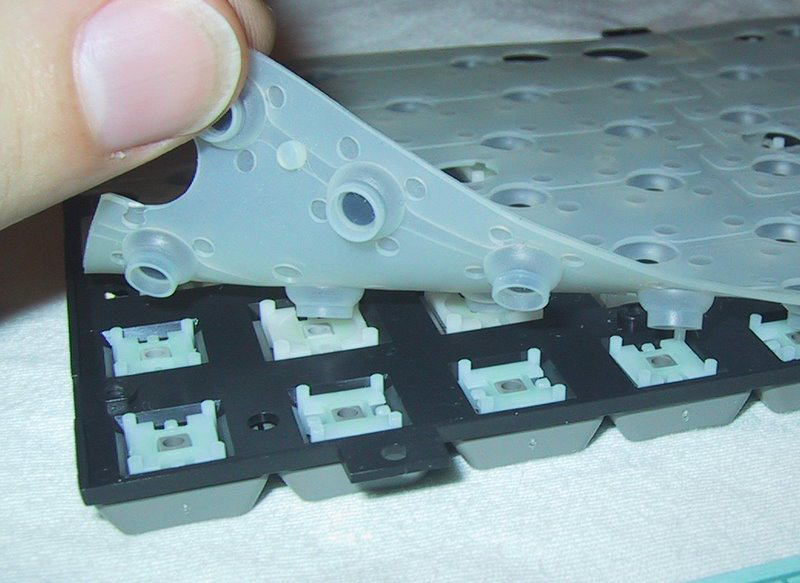
We can’t talk about mechanical keyboards without mentioning other types of keyboards such as the membrane keyboard or the scissors switch keyboard.
·Membrane keyboards.
Membrane keyboards differ fundamentally from mechanical keyboards in the mode of operation. They are more commonly found than mechanical keyboards. Like the name suggests, beneath the keys are layers of membrane. There are 2 layers of membrane separated by a layer with holes in it. The top and bottom layers contain conductive traces along them.
Current flows through the bottom layer but is cut short due to the non-conductive gap between the top and bottom layers. This is analogous to an open circuit. When a key is pressed, the top layer with its conductive trace makes contact with the bottom layer, thereby completing the circuit.
2 types of design are employed in membrane keyboards. They are the flat key design and the dome switch design.
Flat key designs are found in microwave ovens and some computer keyboards. These keyboards perform badly in providing physical feedback.
Dome switch keyboards try to mimic the ‘feel’ that mechanical keyboards provide. They have rubber or silicone keypads with domes on top of them. These domes act as a top layer for the keypad. They are printed with letters and numbers on top of them. They collapse when pressed and complete the circuit. This action provides some feedback during typing.
·Scissors-switch keyboards.
Scissor switch keyboards are dome switch keyboards with an advancement in its design. It has a scissor-like mechanism underneath each keycap that connects it with a plunger. When the key is pressed, the mechanism locks into place and the plunger presses down on the dome. This design reduces the key distance travel. They have a travel distance of 2mm. Conventional dome switch keys have a travel distance of about 3.5mm-4mm.
Keyboards with this particular design are quieter than mechanical keyboards. They also require less force to press than other keyboards.
Common problems with membrane keyboards are poor key rollover and cleaning. When keys are mashed together on membrane keyboards, they have a hard time registering some of the keys. Mechanical keyboards have detachable keycaps. Most membrane keyboard don’t have removable keycaps. This makes it harder to clean.
These 2 keyboards offer different things. Membrane keyboards are lighter, cheaper, and quieter than their counterparts. If you are on a budget or you do not mind replacing your keyboard every few years, then a membrane keyboard is good for you. On the other hand, mechanical keyboards provide an unbeatable feel for typing or gaming. They are more accurate, durable and they last longer. The choice is yours, but if you asked us to choose, we would go for a mechanical keyboard. Ten out of ten times.
How to remove a keycap.
You may decide to change your keycaps or you need to remove them for a quick wash. No matter your reason you need to learn how to remove them the right way.
Some people opt to remove the keycaps with their hands. We do not advise to use your hands to remove them. You could hurt your fingers or damage the keycaps.
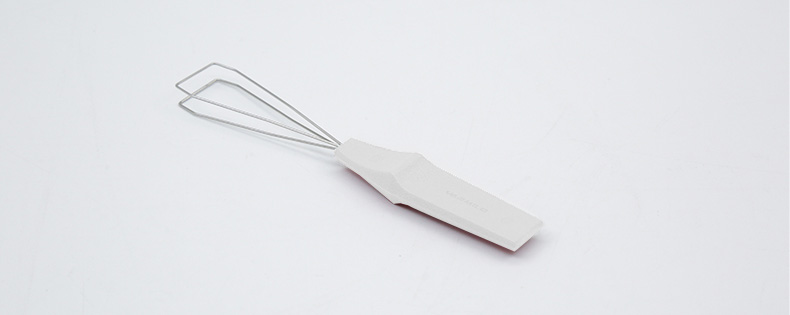
There is a safer and less stressful way to remove keycaps and that is using a keycap remover. Keycaps normally come with mechanical keyboards. If you have misplaced yours or it didn’t come with your keyboard, there is no need to worry. There are tons of options online and in different stores.
A flat head screwdriver or a butter knife will do an excellent job for an alternative. As always, extra care should be taken when using these tools for removing keycaps.
Place the butter knife or screwdriver at the edge of the key and slowly pry it open. After you have heard a click, remove the keycap with your hand or any other suitable tool. Then you can go ahead and remove as many keys as you need.
With a little bit of DIY knowledge, you can make your keycap remover. You will need are some paper clips and some tools. All you need to do is to fashion the paper clip into a triangle, “J” or “L” shape and you are good to go. Just place it under a keycap and pull it out. It is a simple, quick, and cost-effective method of removing a keycap.
How to clean and maintain a mechanical keyboard.
There are several ways to clean your keyboard. Because of the deep grooves in a mechanical keyboard, dust and particles tend to be trapped in between these spaces. Too much accumulation of dirt can affect the efficiency and feel of the keys.
It is important to unplug your keyboard before you clean it.
Light cleaning.
For light cleaning, use a damp microfiber cloth to wipe dirt off the surface of the keyboard. After cleaning, you should dry it with a soft cloth. You shouldn’t use paper towels as paper towels leave particles in the keyboard.
Thorough cleaning.
If you want to thoroughly clean the keyboard, you have a little more work to do. The first thing you need to do after you unplug it to remove the keycaps. Some of the keys like the space, enter, and shift keys are more difficult to remove. They are supported with wires, you can opt not to remove them. It is a good idea to take a picture of the keyboard so it can be easier when you put back the keycaps.
Once you have removed all the keycaps, set them aside in a container. Add warm water and 2 denture tablets and leave them for at least 6 hours. The denture tablets will get rid of oils and dirt on the keycaps. A good alternative to using denture tablets is dish soap.
While the keycaps are soaking, move on to the keyboard plate. Use the vacuum cleaner to remove dust and dirt on the plate.
Use a small stiff brush to clean any dirt that has stuck to the plate. A damp cloth or the Q tip should do for stubborn stains on the plate. Use the vacuum cleaner once more to remove debris stuck in the plate. If you can get at some of the debris with the cleaner, just turn the plate upside down to let them fall off.
Let the keycaps dry and carefully put each one back in its place.
Conclusion
You already know much about mechanical keyboards. All that you need to know now is a mechanical keyboard manufacturer you can trust.
Varmilo is a peripherals brand owned by Shenzhen Zhihaihe Technology Co., Ltd. Their keyboards are made with the best of materials and are used by professionals all over the world. Their keyboard designs are elegant and surreal. They provide quality EC mechanical keyboards with a wide range of typing feels that will more than satisfy your needs.








